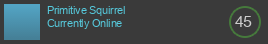GPU Upgrade
- Db696
- Member

- CPU: i7 3770 3.9 ghz
- RAM: G.Skill 12gb 1333
- Motherboard: ASUS P8b75-V
- GPU: EVGA GTX 780
- Display: Samsung 1920 x 1080
- Cooling: Air - Standard
- Location: Pri's server closet
Post
Re: GPU Upgrade
Good PSU manufacturers are Corsair, Coolermaster, and Rosewill. I recommend spending a little extra dosh so you can get a 600w, the 600w PSU can support most of anything you will need so its a great buy.
- Jayman0101
- Supporter

- CPU: Ryzen 7 5800X
- RAM: 32GB DDR4
- Motherboard: ASUS TUF X570 WiFi Plus
- GPU: ROG STRIX 3080
- Display: 3440x1440 Dell S3422DWG
- Cooling: CM MasterLiquid 240 AIO
- Location: 'Murica
- Db696
- Member

- CPU: i7 3770 3.9 ghz
- RAM: G.Skill 12gb 1333
- Motherboard: ASUS P8b75-V
- GPU: EVGA GTX 780
- Display: Samsung 1920 x 1080
- Cooling: Air - Standard
- Location: Pri's server closet
Post
Re: GPU Upgrade
Thats a great choice, hope it suits you well!
Oh, would you look at that! 600 posts.
Oh, would you look at that! 600 posts.
- Jayman0101
- Supporter

- CPU: Ryzen 7 5800X
- RAM: 32GB DDR4
- Motherboard: ASUS TUF X570 WiFi Plus
- GPU: ROG STRIX 3080
- Display: 3440x1440 Dell S3422DWG
- Cooling: CM MasterLiquid 240 AIO
- Location: 'Murica
Post
Re: GPU Upgrade
Success!  thanks for all the help! This was my first time working in a computer but everything went smoothly. The card was a bit louder than I was expecting but it's not bad and I'm fine with it. I noticed a great change in everything. Before I had the ati radeon hd 4200(onboard). I went from having lots of lag on the bottom lowest settings for most games( except minecraft, and source games, I could play those fine) to playing everything on medium-high settings with no problem. I'm especially happy about games similar to thq games like saints row 3, as they are somewhat graphically demanding. Absolutely no problems. I do have a question. I usually leave my pc running overnight mostly every night. Should I be turning it off at night, for sake of the components? Or is it safe to leave it on most of the time?
thanks for all the help! This was my first time working in a computer but everything went smoothly. The card was a bit louder than I was expecting but it's not bad and I'm fine with it. I noticed a great change in everything. Before I had the ati radeon hd 4200(onboard). I went from having lots of lag on the bottom lowest settings for most games( except minecraft, and source games, I could play those fine) to playing everything on medium-high settings with no problem. I'm especially happy about games similar to thq games like saints row 3, as they are somewhat graphically demanding. Absolutely no problems. I do have a question. I usually leave my pc running overnight mostly every night. Should I be turning it off at night, for sake of the components? Or is it safe to leave it on most of the time?
- skoch26
- Master Crafter

Post
Re: GPU Upgrade
It would be smart to get in the habit of turning off your computer every night or every other night to conserve power and give the components a rest. You can put it on standby too but when you do that, there is still an electrical current going through the RAM so it can resume your activities when you take it off standby. Turning off your computer at night just helps with overall performance
Who is online
Users browsing this forum: No registered users and 16 guests