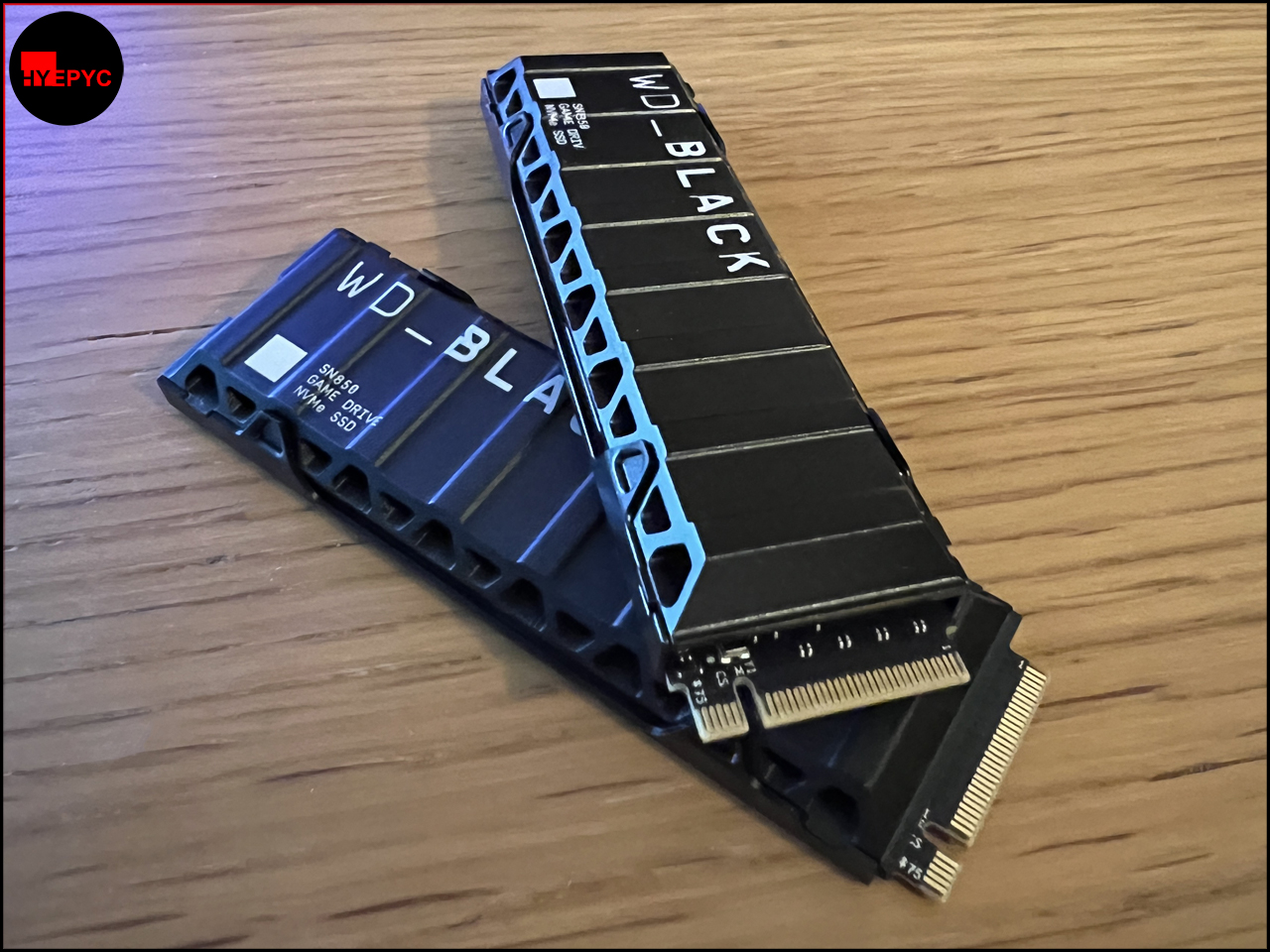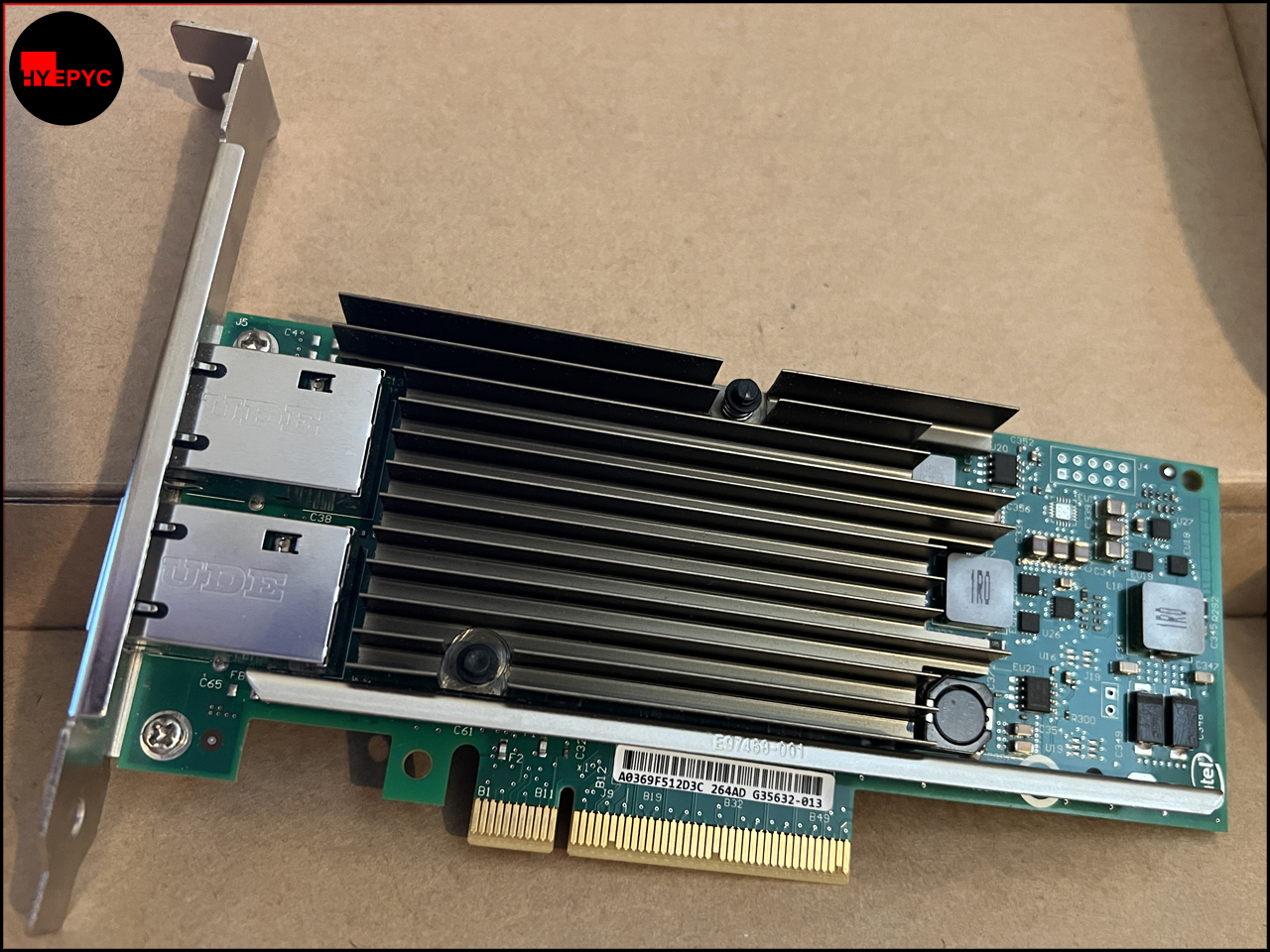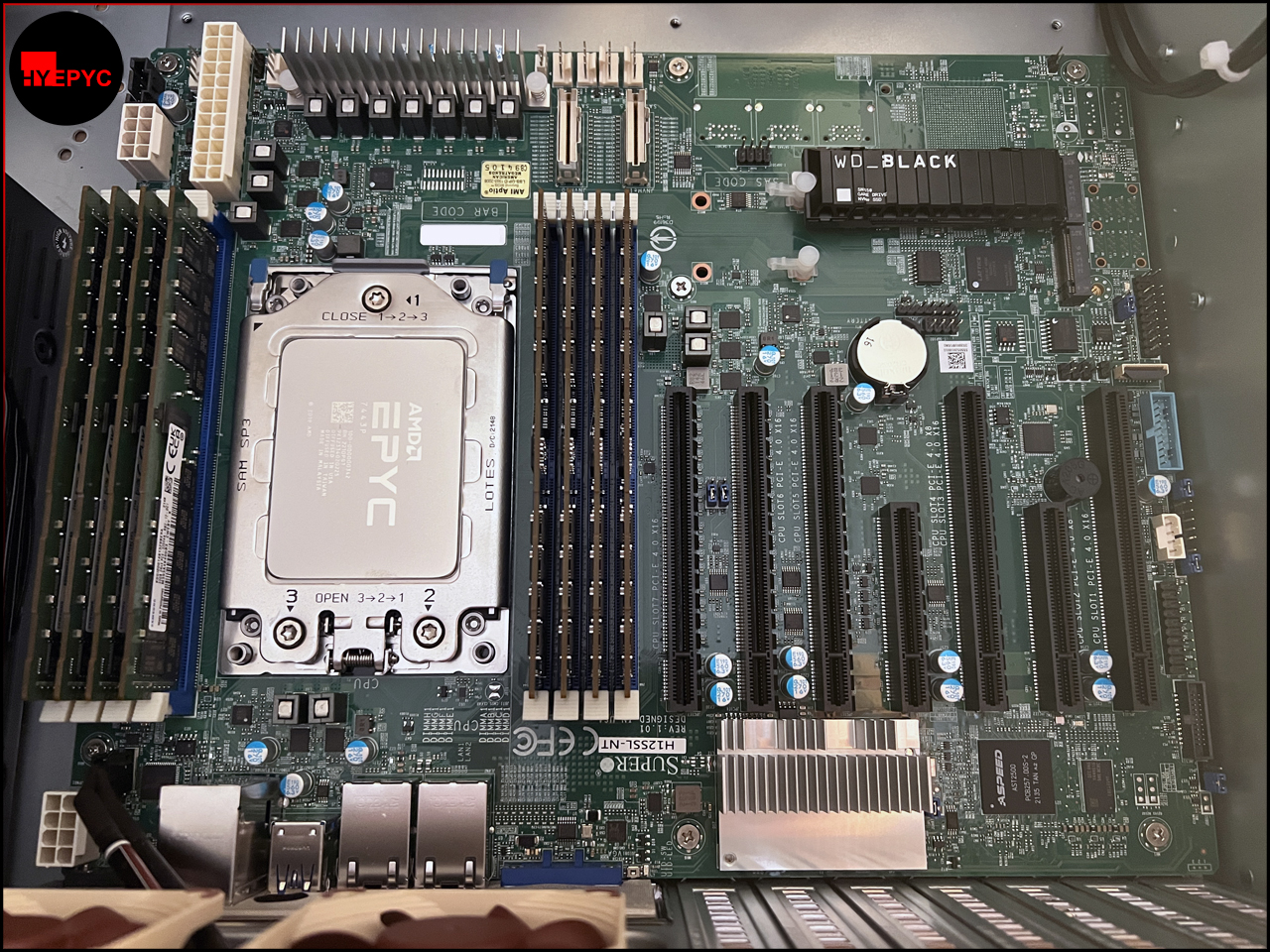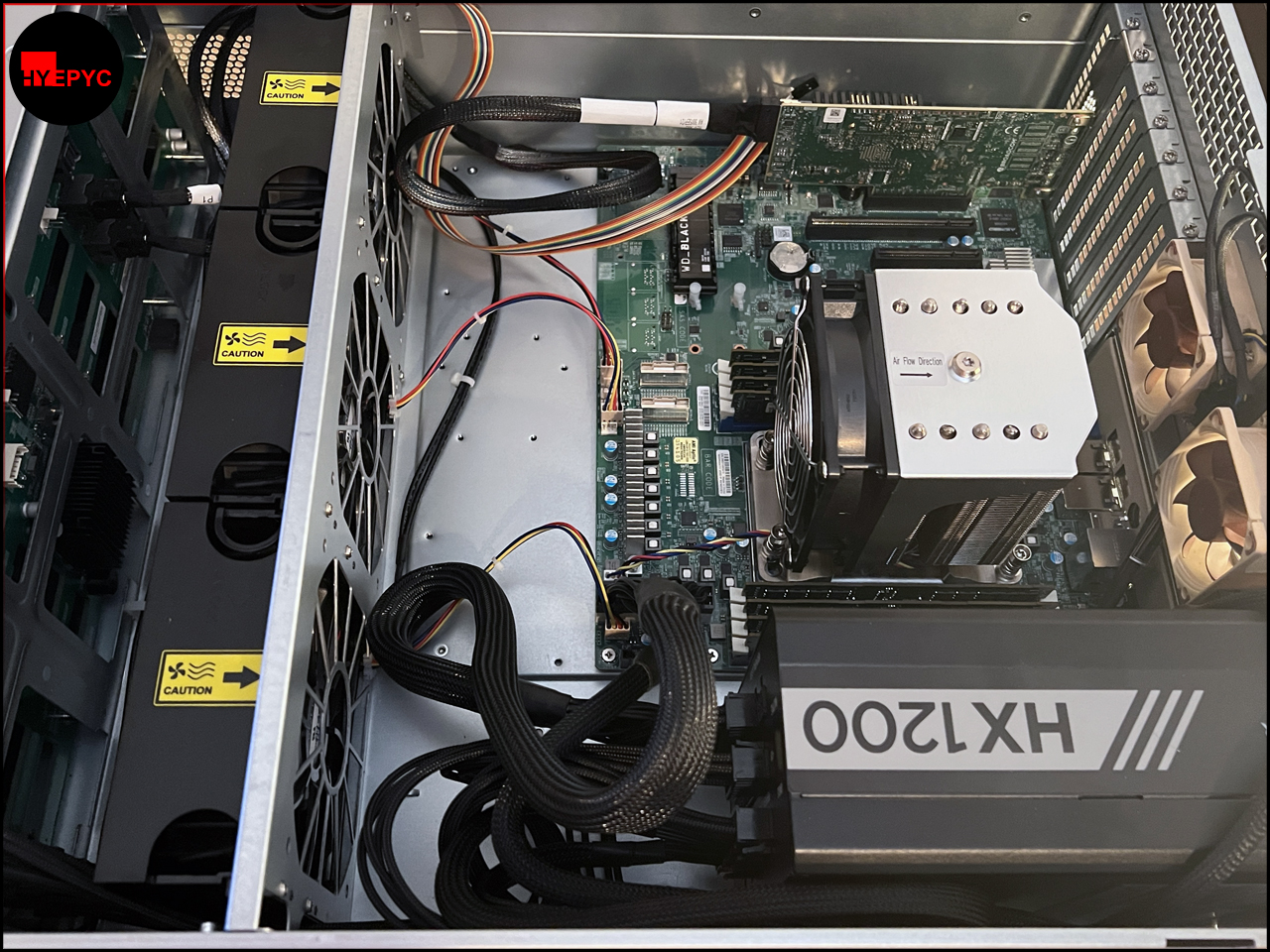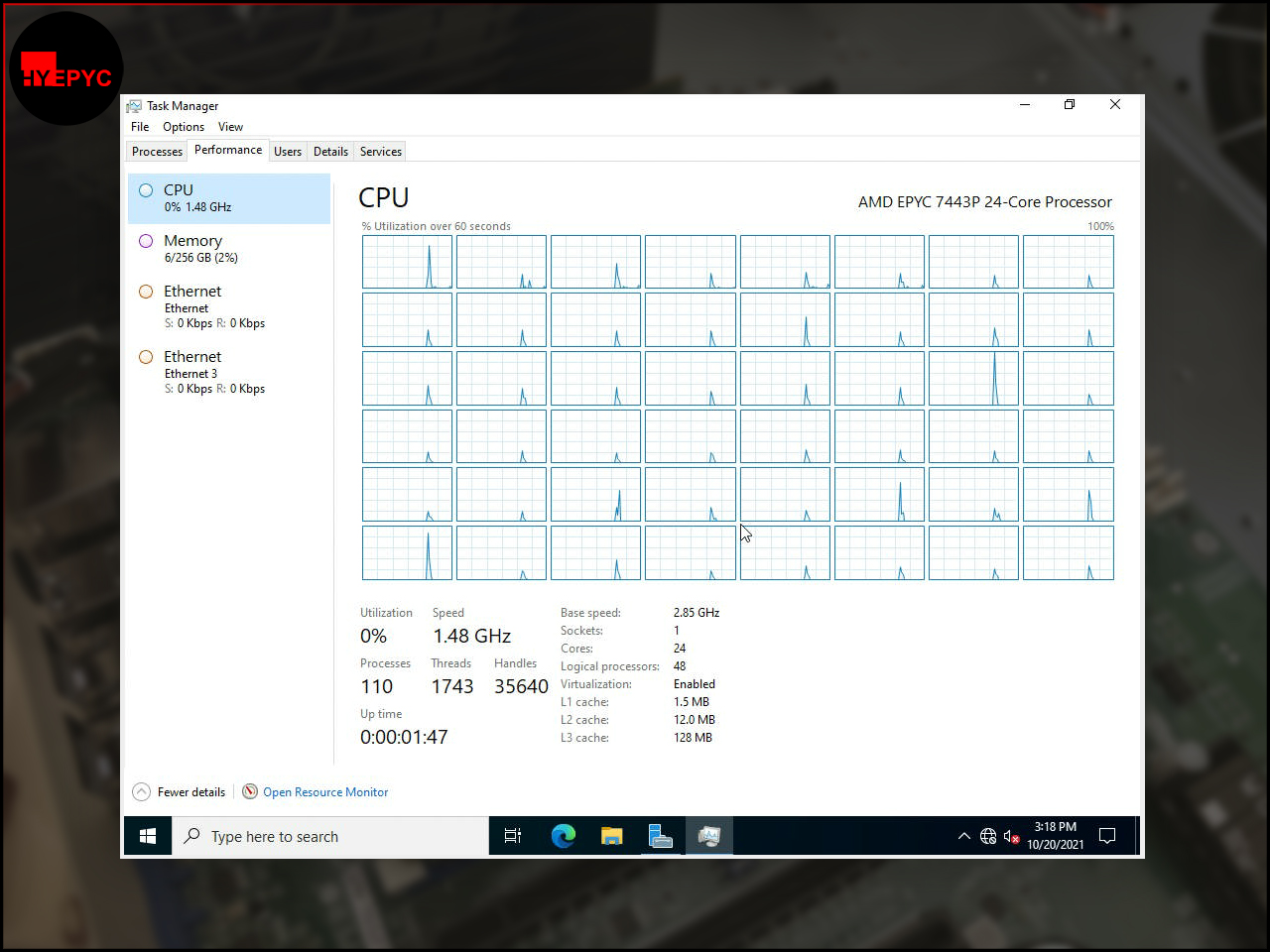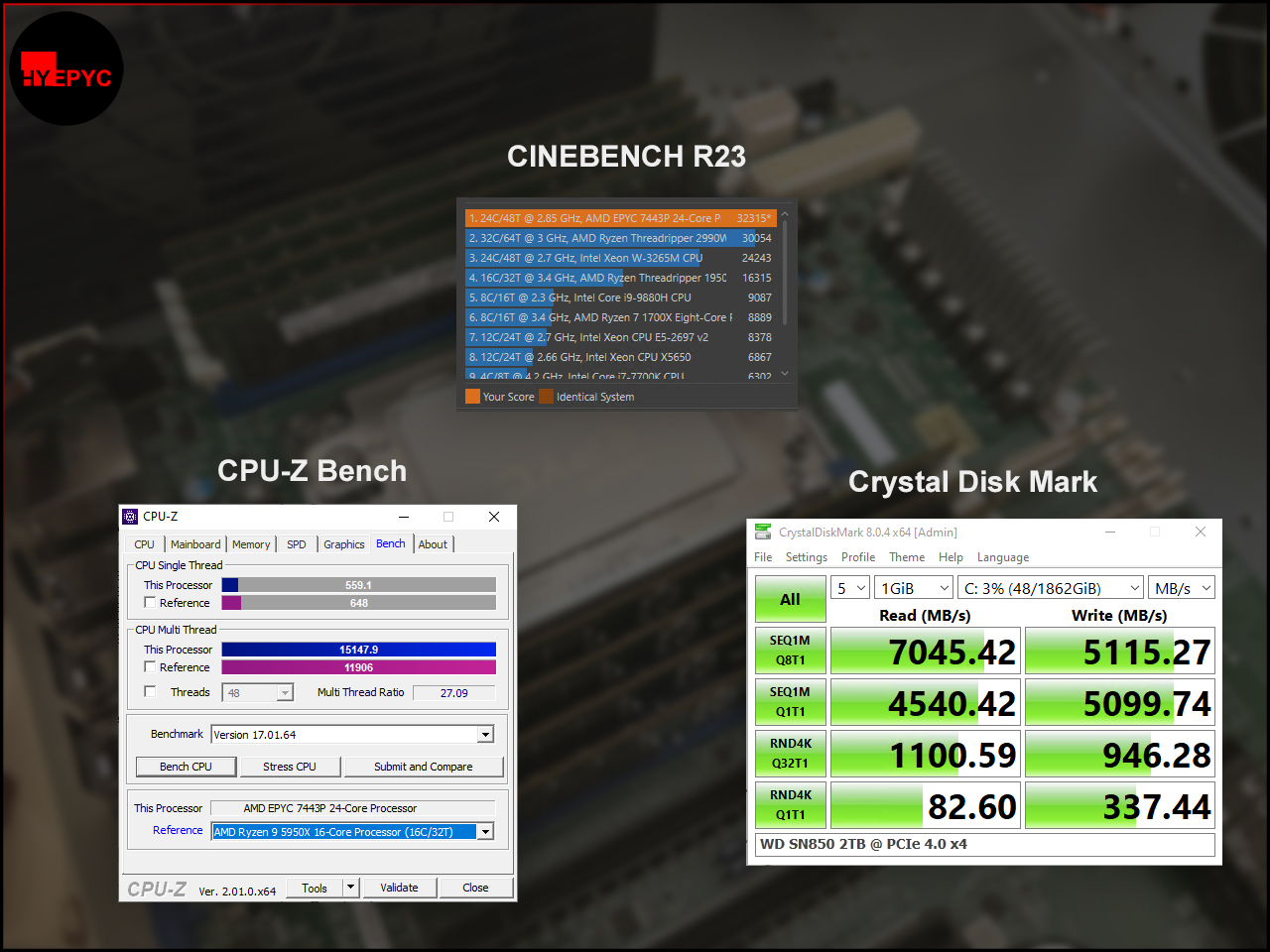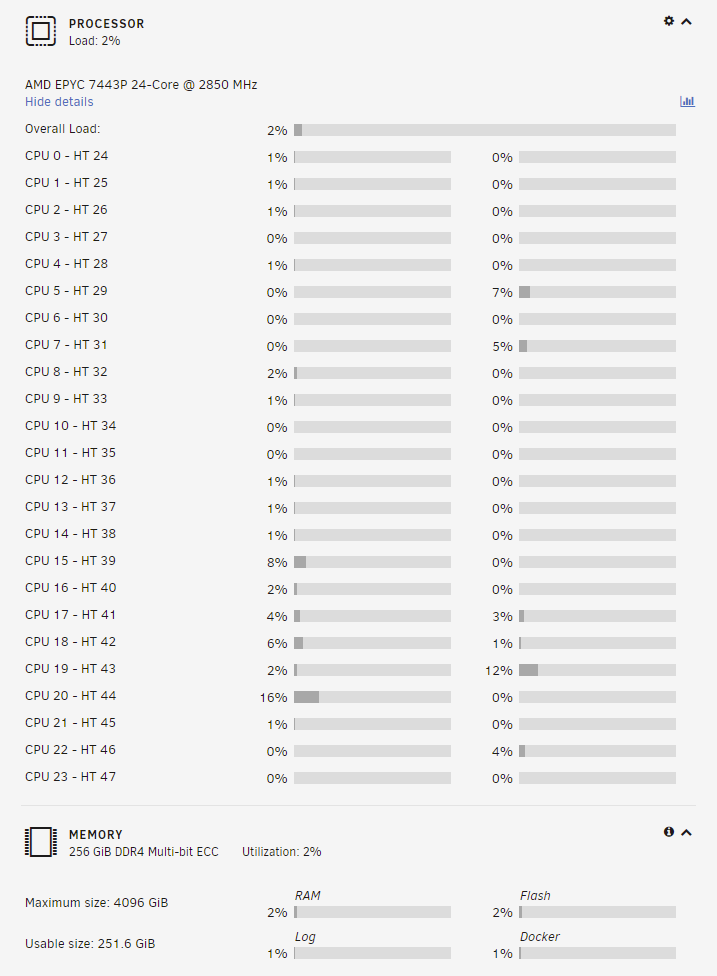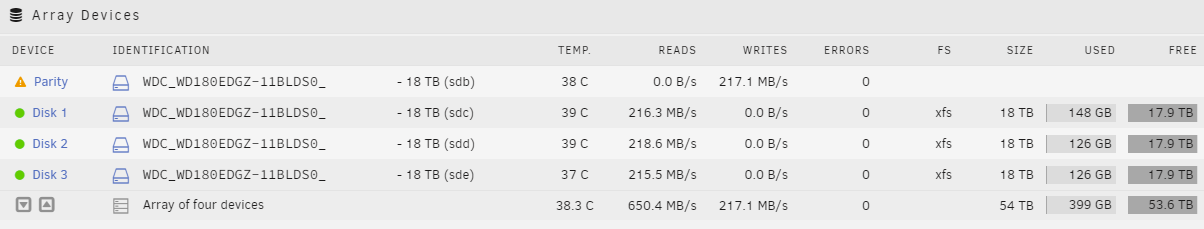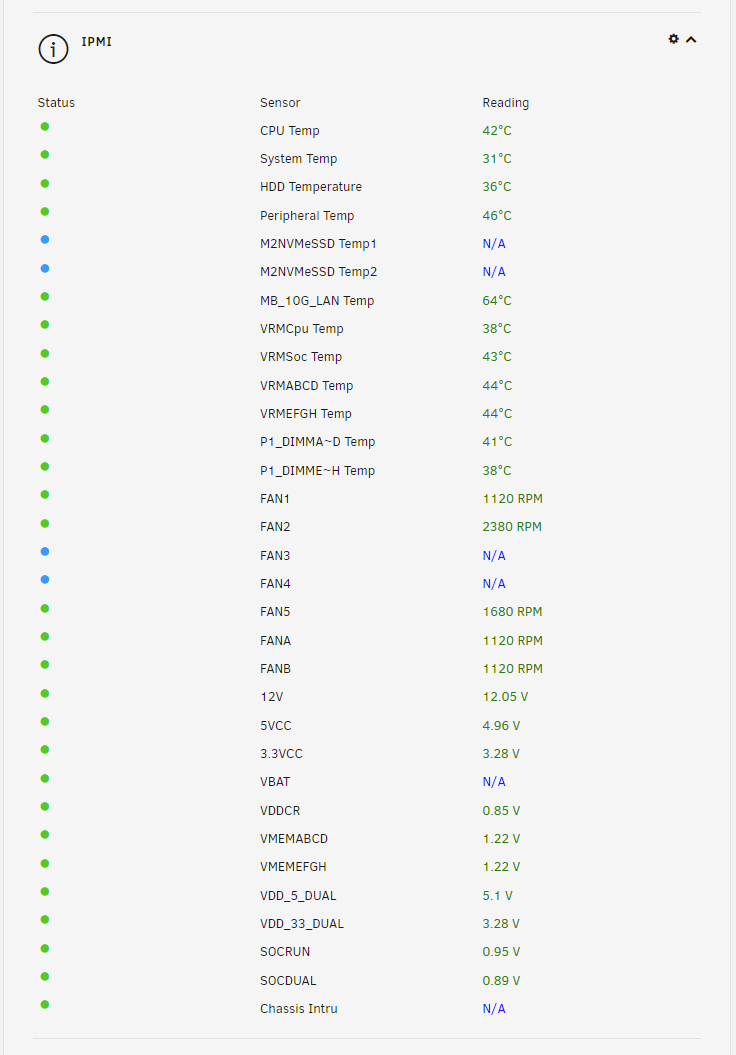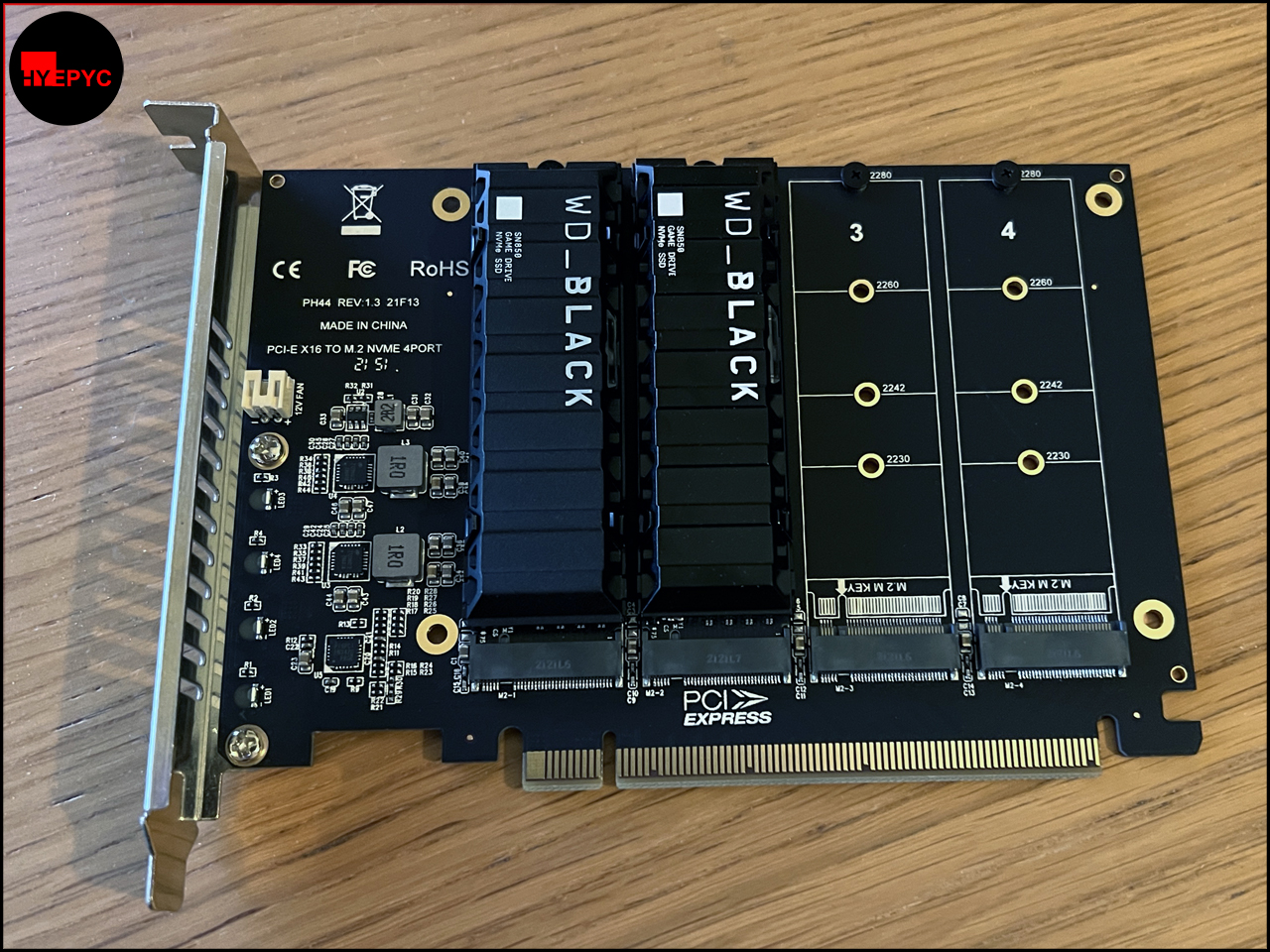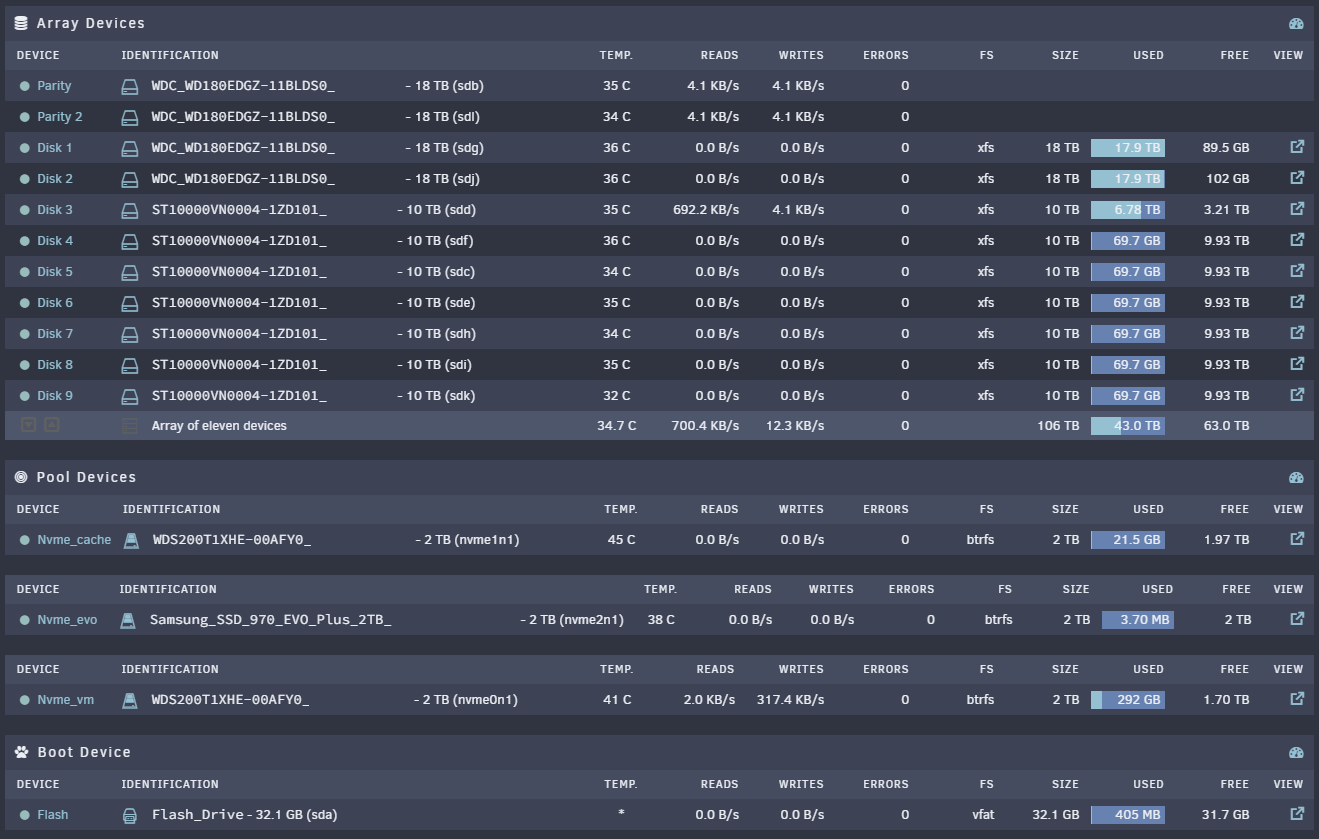There are a few reasons for this which I'll now detail but before that, both boards are very similar offering about the same capability. I do believe the Supermicro to be superior in a few ways though. Below is a photo of it (not mine obviously, as mine is in transit).
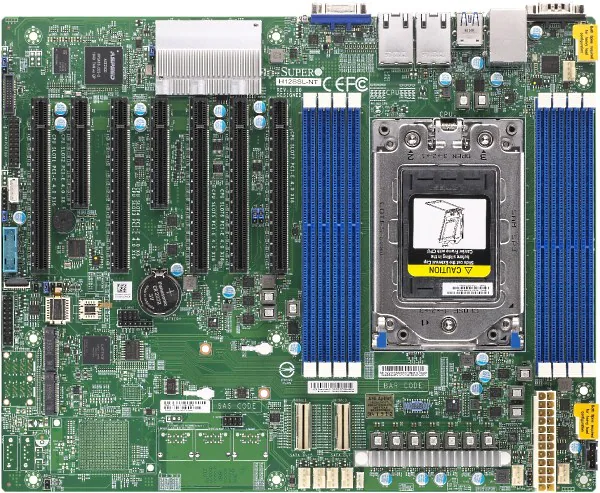
Both boards are for EPYC 7002 (ROME) and 7003 (MILAN) CPU's and support 2TB of RAM, dual M.2 SSD's, lots of PCIe slots, dual 10Gb networking etc. However there are some things the Supermicro offers that the Asrock doesn't beyond just easier availability.
1. The Asrock has some performance issues with Milan. Asrock appears to be aware of this and is telling people a new hardware revision is coming that will resolve it. This isn't great. I think it's power related. The Supermicro has no such issue, it has a very strong power setup for EPYC supporting the 280 Watt TDP with ease and has dual 8-pin CPU connectors while the Asrock has 8 + 4 Pin.
2. The Supermicro has upwards facing front I/O pins (power & reset buttons, activity LED's etc) while the Asrock has them turned 90 degrees. I used some calipers to size up the front I/O headers for my case and they're 14mm while the board only provides 8mm of space.. this means I will not be able to plug these into the board as my 4U case leaves only 2mm of room between the case wall and the motherboard.
As the Asrock board has IPMI I did consider only using that to start the server and forgoing the activity LED's but this was less than desirable. Ultimately I decided I wanted the front I/O connected making the Asrock a non-starter. I wasn't able to source any jumper wires that would have worked, even the smallest ones I found were 12mm and that's still too large.
3. The Supermicro has better placed connectors. Its USB 3.0 internal header is placed in a better location and its PWM fan headers are spread out around the board including one near the rear where I have two fans that will be on a Y splitter. This in general makes cabling neater.
4. The Supermicro has 2 extra USB-A ports on the back I/O shield. This is convenient for me, the Asrock had 1 x USB-C and 2 x USB-A. I really don't need USB-C at this time on my server.
5. The Supermicro allows higher utilisation of the EPYC CPU's PCIe lanes. On the Asrock board you have two M.2 slots and two sets of SATA ports. If you want to use all of those you lose the 2nd PCIe slot on the board entirely. On the Supermicro you don't lose any slots.
6. The Supermicro has more compatible NVMe connectors. The board has two connectors intended for cables near the CPU socket which are both PCIe 4.0 x8. These are actually the same connector as on my 9500-8i HBA card. The Asrock by contrast has two OCulink connectors with a rare corner locking mechanism, getting cables for this connector is impossible and they're half the bandwidth of the ports the Supermicro has.
These ports allow for either NVMe SSDs to be connected (two x4 or one x8 per connector) or for eight SATA drives per connector. This is quite flexible and Supermicro does provide a cable in the package to connect eight hard drives (SATA) to one of these connectors. Like noted above these do not steal bandwidth from one of the PCIe slots so you can use all 7 slots while also using these two connectors.
7. The Supermicro has support for longer M.2 SSD's which are more common in the enterprise due to higher capacities needing more NAND flash packages or for capacitor banks which allow the SSD to write out its memory to NAND during a power outage. This isn't really a major problem for me but it's nice to know I can pickup enterprise SSD's and use them very easily on the Supermicro regardless of their length.
8. And finally perhaps the most damning on the Asrock is the board has an unfinished BIOS and Asrock appears to not care. I read a lot of reviews from customers of this board complaining of the BIOS not working correctly with missing options. The last stable update is from almost one year ago and their beta update only adds MILAN-X functionality (Milan CPU's with 3D VCache).
So those are all the reasons I've switched motherboard. I'm expecting to receive my Supermicro around the same time as the Asrock one which is to say the start of August. So the waiting continues but at-least I'm getting a much better motherboard.