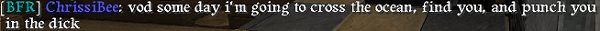~ 1st off the items you need to get started is 1 chest, and the item you are wishing to sell.
Lets say your selling Apples.
~ The next step is place the chest.
~ Then once the chest is placed hit the chest with the item you are wishing to sell.
~ A chat will come up in your chat bar asking you how much you want to sell. So say if you want to sell 1 apple for 5 Rickes each. In the chat you type 5.
~ Then a Apple will appear over the chest and a sign will appear on the chest. Congrats! You created your Shop Successfully!
***Updating Shop amount after shop is made or Restocking**
You will notice on the sign that it says how many of the item you are selling, so if you have 5 Apples in the chest the Sign will read (5 Apples) but now you came across more Apples all you simply have to do is place the other apples in the chest. Close the chest. Then Punch the Sign it will update the amount of items in the Chest. Its as simple as that!
***Chest Protections****
Once your chest is successfully made into a shop. (Sign is on it and Item is Floating) The Chests locks, there is no need to put a deadbolt sign on it. Not even a Moderator can break or open these chests after playing only the Shop Owner and a Admin.
****How to Break a Shop****
If you want to either move the chest just break the chests itself, the shop will be removed. **JUST BREAKING THE SIGN WILL STILL ALLOW PEOPLE TO BUY FROM THE CHEST SHOP**
***Selling Enchanted Items*****
Place the item as you would do in a regular Quick Shop but after you do, you can see a really cool feature. Click the Sign as if you were going to buy it. It will show you what the gear is made of , what Stat's it has on it, and the Health of the item (How close it is to breaking, or if its brand new)
-----------------------------------BUYING FROM QUICK SHOP---------------------------
1. Click on the Sign
2. Read the Description of the item
**if you don't wish to purchase u can just walk away from the chest and the transaction will cancel**
3. Shop will ask you how many of the item you would like to buy.
4. Type how many in chat example: 5
5. The Shop will then tell you how much the total price would be for the amount you wish to buy and to type either yes to buy or no in chat.
It's as Simple as that!!
----------------------------------------------------------------------------------------
Quick Update: (9/10/2013
To see all the options you have do /qs in game. If you are looking for a certain item it will check everyone using QuickShop who is selling it and give you a list with names Extremely helpful
Also Trapped Chests can be used as regular chest in Quick Shop, this allows you to place single chests side by side with each selling different items! Extremely helpful to those who are tight for space! also looks amazing!


Hope this helps you understand Quick Shop and questions just ask