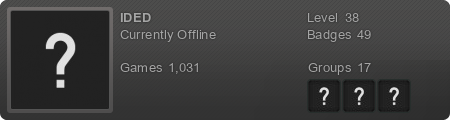This article is a work in progress and is not definative and only covers the most commonly needed commands and commands that are used by renmx but may not be commonly used on other servers.
This article goes slightly more indepth than Vod's current article and I hope explains towny in a slightly more easy to digest way.
Hey ladies and gents,
I find that regularly I get asked questions about towny and how it works so I've decided to post up this thread to cover the basics and info specific to this servers towny use.
All in-game commands are highlighted in bold so you can find them quickly and are easy to understand, all headings are underlined for quick searching of the article and important or useful info is in italics.
Contents
1. Towny basics
2. Setting up a town and adding townsfolk
3. Claiming more land for your town
4. Plots - types, selling and perms.
1. Towny basics
By typing...
/towny
into the chat you will get a list of all the basic help commands used by towny, but to cover the true basics you can use...
/towny map - to see a chat version of the map of your local area which updates as you move between plots.
/towny prices - will tell you all the costs related to creating and owning a town but we will cover those as we go also.
/towny time - shows time until next new-day (tax/upkeep collection.)
2. Setting up a town and adding townsfolk
To create your own town is pretty easy all you need to do is think of a good name and then type the following into the chat...
/town new [name]
where [name] is replaced by the name you wish to use for your town.
Creating a town cost 500 rennies, on a side note where ever you are stood will automatically be set as the towns spawn point which can be used by towns people by typing /town spawn or by outsiders by using /town spawn [name] where [name] is replaced by the towns name.
Now you have your own town that will cost you 30 rennies per day in upkeep so ensure you do
/town deposit [amount]
where [amount] is replaced by the volume of rennies you wish to transfer from you account to the towns bank to pay for upkeep and other town related costs.
Lets add our friends to the town so they can build, farm, mine, etc in the towns limits, to add a towns person just type...
/town add [name]
into the chat, where [name] is replaced by the players in-game name e.g. /town add IDED this will send the player an invite that they need to accept within a couple mins or it will become invalid, to accept they just need to type /accept into the chat or /deny to refuse it.
3. Claiming more land for your town
Well to start with you only have one block for your town and lets be honest that's not going to last long even with only one person building and digging, so you need to claim some extra blocks now in /towny prices it says plots will cost 0 rennies, this is wrong blocks will cost your town 10 rennies per claim which is taken from the town bank, you are also limited on how much land you can claim by the amount of people living in your town, to view the amount you can claim type /town into the chat and you will see Town Size: claimed/total available to claim [Bought: purchased extra plots/300] [Home: x,y]
To break this down the total available is the max blocks you can claim with your current amount of villagers and will increase as more people join your town.
As you can see there are Bought plots this is an additional way of gaining blocks for your town buy buying bonus blocks to use in your town and this will be essential if your doing the one man town thing, to do this use the command...
/town buy bonus [amount]
where [amount] is replaced by the volume of bonus blocks you wish to buy up to the maximum of 300, each bonus block will cost 30 rennies.
To claim blocks you need to be in a wilderness block and the block must be adjacent to a town block you own then just type...
/town claim
and you will receive a message from the server telling you it will process your request and soon that block will become part of your town.
If you want to claim land far away from your town claiming all the blocks in between is costly and not efficient so towny allows you to claim outposts, this will save you blocks but will cost you 1000 rennies so make sure you have plenty in your bank and that you definately wish to claim the area as unclaiming will not refund the amount, to claim an outpost type...
/town claim outpost
into the chat and your town bank will be charged 1000 rennies and the outpost will be claimed but this cannot be within 5 blocks of another town, expanding a outpost is done in the same way as the main town.
To get to your outposts you need to use the chat command /town outpost [number] where [number] is replaced by the number of the outpost, note that outpost 1 can be accessed by using /town outpost or /town outpost 1, unfortunately you cannot name outposts so its down to you to remember which is which and I recommend making a notice board at the town spawn to inform people of which number relates to which outpost or location.
4. Plots - types, selling and perms.
So now you have your town up and running and you want to start using the more advanced town functions to micro manage your blocks/plots? well lets first look at the types of plots available and what each means to the player...
Normal - this is the generic town plot which by default can be built in by any member of the town by default unless the town/plot perms are set to not allow it.
Shop - the shop plot type allows additional taxes to be applied to the owner of it and can have a set price for all of its type, this is designed to allow you to make shopping districts for your towns folk to buy and sell their wares. (we will look at the commands for the additional features later)
Embassy - unlike other town plots the embassy plot type can be purchased by any player on the server, these are designed to allow you to allow outsiders from other towns to setup houses, shops, etc within your town and have their own price and taxes applied to its owner.
On a side note Embassy plots can be taken back by the host town at any point or altered into shop plots to allow creation of shopping area run by multiple towns.
Arena - the arena plot type is a specific PVP plot type, these plots will not give the normal town health regen and friendly fire and pvp is always on in arena plots regardless of the towns overall pvp settings.
Wilds - these plots are only useful if your town has a no build/destroy perm in effect as the wilds plot allows townsfolk to build and destroy at will regardless of the towns overall perm settings. These are great for setting up public farms/mines also if by default your plots are set to only be editable by the owner.
To set a plot to one of these types you just use the chat command...
/plot set [type] or use /plot set reset to return it to a normal plot