Heres a list of emulators out that, i use or there fun!!!
Nintendo - Nestopia <-- Emulator program
Super Nintendo - Snes9x <-- Emulator program
Nintendo 64 - Project 64 <-- Emulator program
Gamboy - Visual boy <-- Emulator program
Gamboy Advance - Visual boy <-- Emulator program
Nintendo Ds - NO$GBA <-- Emulator program
Sega Genesis - Fusion <-- Emulator program
Ps1 - ePSXe <-- Emulator program
Ps2 - PCSX2 <-- Emulator program
Psp - Potemkin <-- Emulator program
Xbox - Xeon <-- Emulator program
Dreamcast - Chankast <-- Emulator program
Atari 2600 - Stella <-- Emulator program
PLEASE NOTE EMULATORS CAN BE DOWNLOADED IN MY SHARES OR AT THIS SITE - http://www.emulator-zone.com/
How to use Nestopia aka Nintendo emulator

1. Go to file open, Find the game u have and enjoy
2. Your keyboard is your buttons of course u can also use a xbox controller or a ps3
Remember to use the (Nes) ones for this emulator i have in shares and are room.. for example a game looks like this (Nes) Super mario 2!!!
How to use Snes9x aka Super Nintendo
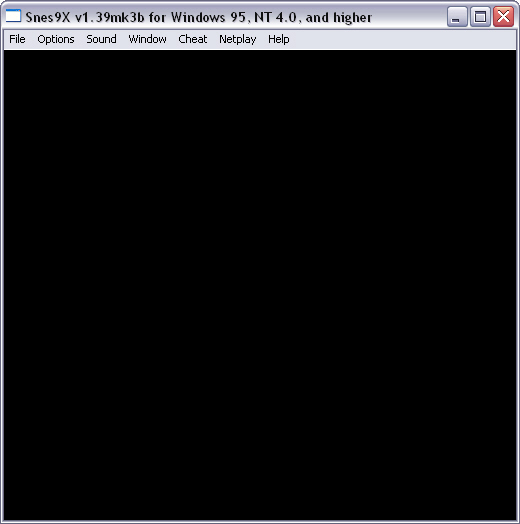
1. Go to file Load Game. Find the location of the rom and have fun...
2. You can adjust the controller settings in the program itself
Remember to use the (Snes) ones for this emulator i have in shares and are room.. for example a game looks like this (Snes) Super mario 2!!!
How to use Project 64 aka Nintendo 64
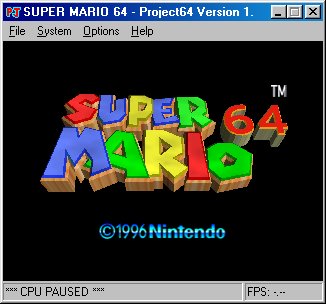
1. Go to File. Open Rom. Play the game enjoy
2. You can Adjuts the controller settings in the program, you can also use xbox or ps3 controller with this emulator
Remember to use the (N64) ones for this emulator i have in shares and are room.. for example a game looks like this (N64) Super mario 2!!!
How to use Visual boy aka Gameboy

1. Go to file.. Open Find the games located on pc and play
2. You can also adjust controller settings on this program too..
Remember to use the (Gameboy) ones for this emulator i have in shares and are room.. for example a game looks like this (Gameboy) Super mario 2!!!
PLEASE NOTE SOME GAMEBOY COLOR REGULAR AND ADVANCE WORKS WITH THIS EMULATOR!!!!



